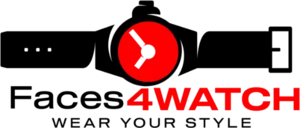Huawei Watch 3 long term review.

Introduction
Huawei is back with the Huawei Watch 3. The original Huawei Watch was among the best smartwatches you could get back in the day, but the line was seemingly forgotten after the launch of the Watch 2 in 2017, with no word of a follow-up until now.
It had that classic watch design that seemed to strike a chord with early adopters and even years after it was on the scene, many hoped it would make a comeback. Huawei decided to take its smartwatches in a different direction with the Watch GT, a smartwatch that swapped Android Wear/Wear OS for its in-house LiteOS, putting a greater emphasis on fitness tracking and achieving better battery life.
Now in 2021, the acclaimed wearable has made its grand return. The Huawei Watch 3 and Watch 3 Pro arrive with bigger price tags than the Huawei Watch GT 2 series (outside of the Watch GT 2 Pro and Porsche Design edition) and crucially, both devices employ the new Harmony OS platform, giving us a sense of where Huawei plans to go next on the software front.
The Huawei Watch 3 will retail for £349.99 (roughly $495, €406) however no official US or European pricing has been unveiled at this time. We used this watch for several weeks here is our verdict.

Huawei Watch 3 specs
- Android compatible and iOS (but not yet)
- 46mm
- Stainless steel case
- Ceramic back
- 5ATM
- 16GB 2GB RAM
- 1.43-inch AMOLED screen 1000 nit
- 466 x 466, 326ppi
- Rotating crown
- Interchangeable strap
- GPS
- SpO2
Design and screen
- Great, sharp AMOLED screen
- Watch 3 Pro offers a bigger watch case
- Uses nicer stainless steel and ceramic materials
- Added rotating crown to match Apple Watch Digital Crown
Huawei sticks to the same rounded design philosophy used on the GT for the Watch 3, shifting to nicer case materials and an improved display to set it apart from the likes of the Watch GT 2 and the Watch GT 2e.
There’s a 46mm chassis to match the largest Watch GT 2 option which comes in Active, Classic and Elite editions. That means you have the option of something that’s better suited to exercise, a more classic Huawei Watch look or even an all in metal design if you prefer a formal-friendly watch. All models offer stainless steel cases and ceramic backs, which is a move away from the plastic used on the cheaper GT 2 models.

There is also a Huawei Watch 3 Pro, which grows the case size to 48mm and swaps the stainless steel for titanium. It comes in Classic and Elite editions with both options definitely veering towards that more classic watch aesthetic.
I had the more minimalist-looking Active edition to live with, which does conjure up feelings of the Samsung Galaxy Watch Active with its all-black case and fluoroelastomer strap.
It measures 12.15mm thick and weighs 54g, and in general it has been a comfortable watch to wear throughout the day, during exercise and overnight.
The traditional watch buckle keeps things securely in place and the bands can be simply removed from the case if you want to switch things up. It might not be the most exciting of looks, but if you prefer a simpler, less dressy feel, the Active edition is one we think you’ll get on with.
The only thing breaking up that otherwise streamlined case design is the solitary physical button and a new rotating crown. If it sounds like the Apple Watch Digital Crown, well, it works in a similar fashion, letting you twist to scroll through screens and press to open the grid app launcher. The solitary button on the other hands gives you a shortcut to the workout tracking features.

The displays used on Huawei’s GT watches have been a highlight and it’s good to see that things have actually got even better. The Watch 3 and the Watch 3 Pro feature a larger 1.43-inch, 466 x 466 resolution AMOLED screen that’s exceptionally sharp and has all the qualities of a great AMOLED display. It has those deep blacks, accurate colours and whether it’s widgets or watch faces, everything looks great here.
Visibility in general has been good for too. It can invariably struggle a little in bright outdoor light, but it certainly isn’t bad enough to be a proper nuisance. At the time of this review, there isn’t the option of an always-on display mode, which did appear on the Watch GT, but this might be one of the features Huawei is primed to add at a later date.
Features and performance
- HarmonyOS feels slick to use
- iPhone users will miss out on some features
- No payment support in the UK
- The Celia smart assistant is good for simple queries
The Huawei Watch 3 is the first smartwatch from the company to run on its own HarmonyOS. This software is set to run a host of different devices including the MatePad Pro, Huawei P50, smart scales, action cameras and more. The view is to create a platform where devices can seamlessly talk and connect to each other.
On the Watch 3, HarmonyOS’s presence seems to be represented by some UI tweaks, a grid launcher that looks inspired by Apple’s honeycomb one and extra animations that you currently won’t find on the Watch GT 2.
It’s a slick experience though, with Huawei employing an unnamed dual-core processor with 16GB of storage and 2GB RAM. Swiping through screens has a satisfying zip to it and there are no slow loading apps here either.

It’s also geared to offer the kind of smartwatch experience that seems to be more on par with what the likes of Apple, Samsung and Google’s platform have to offer. The Watch 3 will work with Android phones and iPhones, but like the GT series, you’ll get the most complete experience when it’s paired to an Android phone. In doing so, you can make use of the built-in music player and download and make the new animated watch faces.
You do get the ability to view notifications, but you can’t respond to them. Huawei is bringing back the eSim it offered on the Huawei Watch 2 in China back in 2018.

In the UK, Vodafone will be offering that LTE support, but I haven’t had the opportunity to try it out yet. Huawei is also bringing its AppGallery storefront into the fold and hoping developers will have the appetite to build apps for another new smartwatch platform.
It’s pretty limited at the moment, but the experience of using the app store on the watch feels much nicer than it using Google’s Play Store on Wear OS watches. If Huawei can get some big names on board here, this could be a big plus for Huawei – but it’s a big if.

Something that doesn’t make the cut here is some form of payment support. At least, there’s no support in the UK as things stand. NFC functionality is available, but it remains to be seen if Huawei will look to give the Watch 3 some payment love in the future.
Luckily you are getting a microphone and speaker on board here, partially to take calls but also to bring Huawei’s Celia smart assistant into the fold. The presence of smart assistants on smartwatches hasn’t massively impressed across the board, with Alexa on Fitbit and Apple’s Siri being the notable exceptions.
You can launch Celia by uttering the words, ‘Hey, Celia’ and proceed to ask questions with responses read out loud. You have to keep it simple though with questions about the weather or checking your heart rate.

Ask it to tell you when England’s next game is and it’s a question too complex for this assistant. It clearly lacks the context and depth of similar AI tech like Alexa.
Fitness tracking
- Sports tracking modes perform much like same features on Watch GT 2
- Added temperature sensor doesn’t feel all that useful yet
- Heart rate accuracy still not great for 24/7 and exercise tracking
- Navigation features are on the way
When it comes to using the Huawei Watch 3 for tracking steps, heart rate or logging runs and swims, the experience is nearly identical to using one of the Huawei Watch GT 2 series watches.
That’s because you’re getting largely the same workout modes, screens and data on the Watch 3. It’s not actually a bad thing, because Huawei’s approach to sports tracking is a positive on the whole.

All the key hardware is here like built-in GPS and Huawei’s latest TruSeen 4.5 optical heart rate monitor, which is set up to improve accuracy over Huawei’s other watches. That same sensor is used to generate SpO2 measurements and there’s also stress tracking and fitness tracking staples such as sleep monitoring.
The Watch 3 has now introduced a skin temperature sensor, but like the other onboard health sensors, this feature hasn’t been given any sort of regulatory approval, having been made just for wellness and general fitness purposes. Joining Apple and Samsung, Huawei has also added an emergency SOS mode and fall detection modes here too.

If you opt for the Watch 3 Pro, that will additionally give you Huawei’s new dual-channel GPS, which it claims can better the Apple Watch 6 for accuracy.
Huawei is offering 100 workout modes with 19 professional ones that offer richer metrics and 6 modes that offer automatic exercise detection. There’s still the Running guides from the GT series watches and it’s also delivering performance insights like VO2 Max and aerobic/anaerobic training load stats to make sure you’re better managing how much you train and when.
From a performance point of view, the experience feels like a very similar story to what you’ll find on any of the Huawei Watch GT 2 series.
It holds up well for GPS accuracy during outdoor activities, though it still generally came up a little short (around 0.5km) on the runs I tested it on against the high-end Garmin Enduro sports watch. It performed well on pool swims and tracked near-identical data with the Garmin Enduro, as well as Form’s very reliable Swim Goggles.
Heart rate monitoring both in a continuous state and during exercise always seemed too high. Resting heart rate was generally 10-15BPM higher than readings on a clinical grade heart rate monitor on a pulse oximeter, and a Fitbit Sense smartwatch I have come to rely on which delivers reliable resting HR data. It was a similar story during exercise, where heart rate data in general seemed significantly higher than what I got from a Garmin HRM-Pro chest strap monitor.
As a fitness tracker, you’ve got a nice ring-style widget on the watch to keep track of your daily progress and animated inactivity alerts when you’ve not been moving around enough.
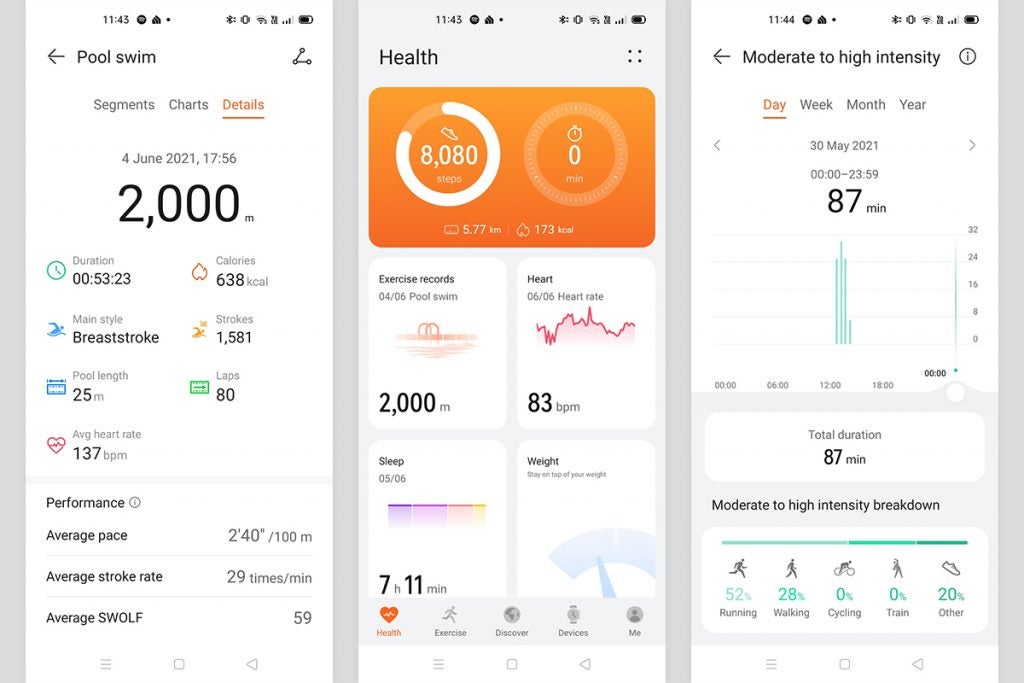
This data along with sleep is all viewed back inside of the Huawei Health app, though sleep tracking was hit and miss during testing. While it largely matched up to the sleep stats on a Fitbit Sense, there were some nights where it logged just a few hours of sleep. I know I sleep badly sometimes, but definitely not to that extent.

Huawei is planning to bring more features to improve the tracking experience. It’s adding Petal Maps to offer navigation that looks set to be utilised by third party apps with popular mapping app Komoot named as one of the apps coming to Huawei’s App Gallery.
Bottom line, if you’ve used a Huawei Watch GT 2, a lot of what you get there is the same. You might be getting an extra sensor and some extra workout modes, but that’s really about it at the moment.
Battery life
- Just 2-3 days in full smartwatch mode feels like a backwards step
- Ultra-long battery mode still makes a lot of key features available
- Reverse charging with Huawei phones a nice extra
Delivering big battery life was one of the reasons Huawei decided to give smartwatches a rethink when it appeared to take a break from smartwatches after launching the Huawei Watch 2. With the Watch GT, it delivered weeks of battery life as opposed to days and the Huawei Watch 3 aims to build on that – to a degree.
With the Huawei Watch 3, you’re faced really with two different battery scenarios.
When you’re using the watch in full smart mode with all features in use, Huawei says you should get three days when paired to an Android phone and just 1.5 days paired to an iPhone. My experience with it paired to an Android phone was that it lasted 2.5-3 days with a drop-off of over 30%.
While using its sports tracking features, just over an hour of running saw the battery drop off by 20% compared to just 8% on an Apple Watch Series 6.

Huawei does also offer an ultra-long battery life mode, which the company says can offer up to 14 days. In this mode, Huawei restricts you to just a single analogue face, whilst removing access to some apps and features like its Celia smart assistant and various HarmonyOS UI flourishes.
You can still access and use a fair amount still. For instance, you can receive notifications, access workout tracking and monitor temperature and heart rate. It’s almost like stripping things back to just using LiteOS on a Watch GT 2.

Battery drop-off in this mode, even with some workout tracking was around 10%, which would work out to around 10 days. The Watch 3 is clearly capable of going further without greatly reducing the features you have at your disposal.
As an added bonus, Huawei also offers reverse charging in the device, which means you can use compatible Huawei phones to power up your Watch if you’re not close to a charging point.
Key Features
- HarmonyOSThe first watch to run Huawei’s HarmonyOS
- Multi-day battery lifeBattery life can be stretched out if you limit features
- eSIM SupportUse the watch without a phone attached
Verdict
The Huawei Watch 3 is not the perfect smartwatch, but it may emerge as being the best smartwatch option for Android users. It looks great, has a lovely screen and while HarmonyOS still has some features on the way, it is a very slick operator already.
Pros
- Lovely screen
- HarmonyOS feels slick
- Solid sports and fitness tracking
Cons
- AppGallery a little bare
- Iffy heart rate accuracy
- Some odd sleep monitoring
- Battery life in smart mode.
- Still not a real smart watch.