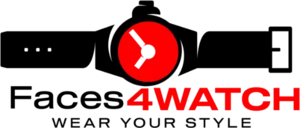Huawei Watch 3 amazing new features


So the Brand New Huawei Watch 3 has been released and I thought I would share my initial impressions of some new features in the watch in this short review.
CLEVER CROWN
First has to be the new Crown button. It has a few uses. If you press this button it will open or close the app menu. Within the app menu, if you rotate the crown you can zoom in and out on the new grid view of apps. There is slight haptic feedback as you rotate the crown. No longer is there a long list of apps, however you can switch to the old list view in Settings.
This new grid view means you can see more apps at a glance: 9 apps as opposed to 3 apps in the list view:


When you open the menu, the icons are large enough to press without zooming in. You can also use your fingers to pinch to zoom in and out and navigate this new grid menu. Also, if you are zoomed out so you are seeing small icons and try to tap a tiny app icon, the UI will zoom in closer to where you tapped so you can more accurately tap on the app you want. Smart!
A hidden feature which is not apparent is if you double press the crown you enter multi-tasking mode and can scroll through all your recent open apps and switch to them with ease, or close them as you wish – just like on your phone:

I find this is the perfect way to open your last used app – a double press and the last app used is visible to tap on. Pressing the crown button five times in a row calls your allocated SOS number. Long press initiates the power off/reset screen. The button below the crown can be customised to launch any app on the phone. Have a look at the video below:
MARVELOUS MUSIC
Another welcomed new feature is the improved Music app. Whereas on previous generation watches you had to download music to your watch to play, now you can stream music to your watch too:

You do need to have a Premium Music subscription but to be fair, there are so many promotions to trial the Premium service or buy it at a discount. In fact, there is a 3 month free promotion to Huawei Music Premium for free. Just open your AppGallery app and you should see the following banner:

What perfect timing for Watch 3 users. If you do end up buying a Watch 3, it makes sense to pay Huawei for a streaming music subscription as opposed to Tidal, Apple Music or Spotify because the Watch 3 and Huawei Music will work seamlessly together and this is not the case with other streaming services.
There are six sections within the Music app: Playing Music, Recommended, Favourites, Songs, Playlists, and Search. Recommend has a list of music genres to play:

Favourites have a list of all the songs you favourited on your phone. Songs is the section where your downloaded songs are. The UI is improved too with nice Album art showing. Have a look at the video below:
CLEVER CONTACTS
Another improvement is to the Contacts app. Now there is a very smart way to scroll through the alphabet to get to your contacts. You just swipe around the circumference to the letter you want:

This makes excellent use of the circular display. Have a look at the video below:
There are plenty of things to talk about the Watch 3 but I will save those for future articles. Also to note, there is now a Voice Recorder app and a Calendar app as default. A great bonus is the Breathing app now vibrates as you inhale meaning you can finally do the exercise with your eyes closed for better concentration.
Positives? UI is improved in general. Notification messages now support emojis (but no photos yet within messages). More app icon choices shown in notification headers. Improved Music app, multi tasking, built in keyboard, voice assistant and more.
Any negatives? A few, but this I strongly assume it’s due to early software and will no doubt be fixed in future updates. Out of the box there is no Remote Camera shutter button (HarmonyOS phone required), no Skin Temperature feature yet (due around 21st June in an OTA update), you can’t map Notifications to the bottom button like you could in previous watches and there is no settings for Vibration intensity at all. In fact vibration strength is almost non existent or extremely faint. You will have to rely on sound to notify you of a notification. Favourite tiles choices are also very limited.
Having said that, this is a lovely watch and I really love the design and large display. The UI experience is excellent and promising!