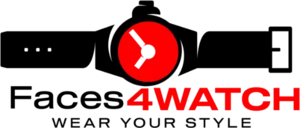FAQ AND BUGS SOLUTION

FAQ and bugs Solution
Learn How to install custom watch faces on Huawei Watch GT/GT2/GT3/GT4/GT5/FIT and Watch series
Learn How to install custom watch faces on Huawei Watch GT/GT2/GT3/GT4/GT5/FIT and Watch series
Watch this video for better under standing..
If the downloaded theme (Watch Face) has “.zip” extension, then simply remove it and make sure that it has “.hwt” extension left. Otherwise your file wont work in your watch. For example if the downloaded Watch face name is abc.hwt.zip than rename the file name and remove .zip from the file and use abc.hwt in the watch otherwise file will not work.
How to Download Modded Huawei health app ?
Follow this video to learn How to download Modded Huawei Health application from our website --
Open this link for downloading Huawei modded app - https://faces4watch.com/download/how-to-install-custom-watch-faces-on-huawei-watch-gt-gt2-gt2e-gt2-pro-honor-watches/
Before Installing the Huawei health mod apk. >Uninstall existing Health App, HMS Core & huawei app market. >Clear cache from all related apps. Then install modded app (but don't open it yet). >Restart phone and watch. >Log into modded app with registered email or phone number. >Pair watch and enjoy (you might have to make several attempts before the app detects your watch)
Why is the Watch / band getting continuously disconnected from my phone?
? To solve this, try to Disable battery optimization for the Health app, also enable auto start for the app as well.
While I am installing custom watch face, I am getting “unsupported file format” error.
? After you have downloaded the watch face, move it out of downloads folder or use third party file manager and then try to install.
How to solve network error bug ?
?If you get a network error, switch between WIFI and MOBILE Data and keep trying until it works.
How to solve device not supported bug ?
Make sure you are using the correct modded app, and make sure hms core app is uninstalled and you have to wipe cache the app and than reboot. Follow the installation instructions carefully. ?To remove the HMS Core application, you can remove it by entering the settings - applications from the phone
How to Solve this bug “Update face is for a newer version or Update your device or select another device”?
It means uploaded watch face is not supported by your device. or Huawei restricted the installation of watch face (version ) for your device. Solution is simple use old version of modded health app...
Does modded health app works on Android 12,13, 14, 15 and 16 ?
Android 12 and Android 13, 14, 15 are fully supported now...